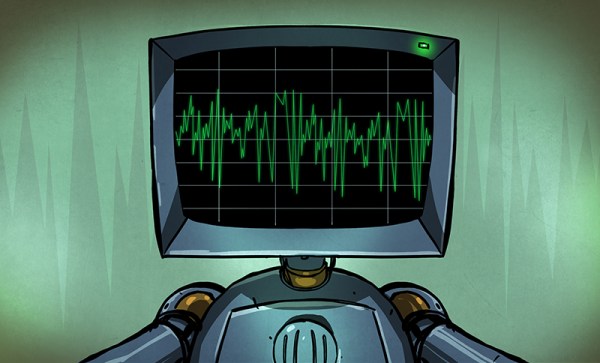Our hacker [Piers Finlayson] is at it again, and this time he has added USB support to One ROM.
With this new connectivity you can attach your One ROM to your computer with a USB cable and then in a matter of seconds upload new firmware from your Chrome (or Chromium) web browser. This new connectivity will supplement but not replace the existing serial wire connectivity because the serial wire connectivity enables certain advanced use cases not supported by the USB stack, such as reprogramming a ROM in-place as it’s being served. The new USB interface will probably suit most users who just want to use One ROM to manage the ROMs for their old kit and who don’t need the extra functionality.
Addressing the question as to why he didn’t have USB connectivity from the start [Piers] claimed it was because he didn’t like soldering the USB sockets! But given this is a service he can get from his board house that is no longer his problem! [Piers] said he picked Micro USB over USB-C because the former demands less circuit board real estate than the latter. Squeezing everything on to the board remains a challenge!